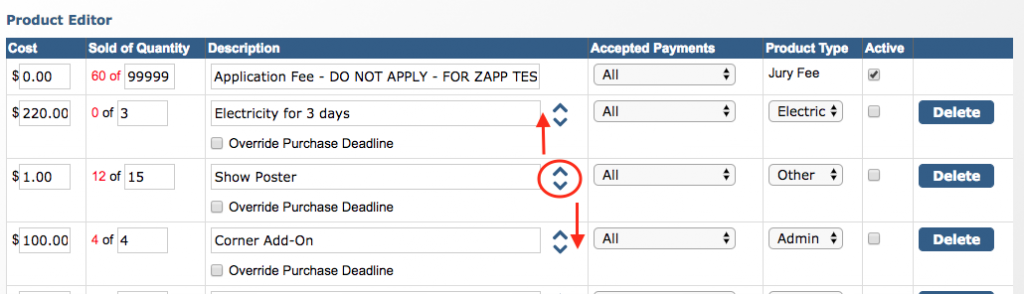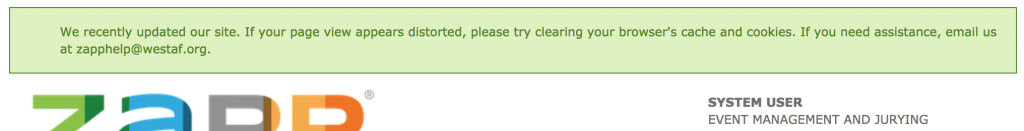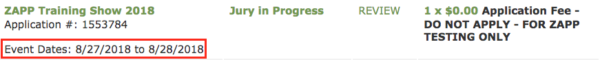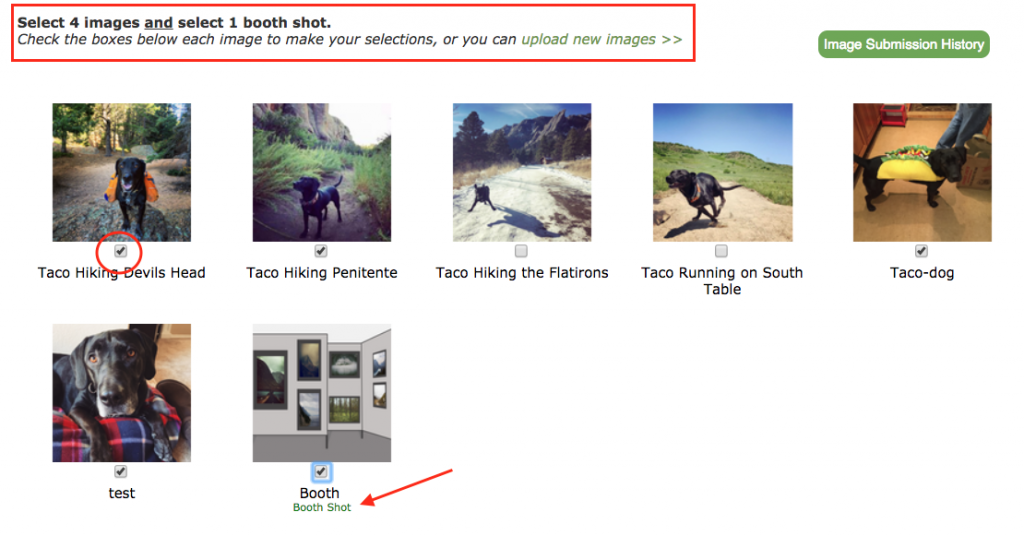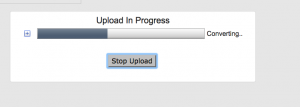ZAPP consistently updates the site and introduces small tweaks to make your experience even better! Check out what’s been changed or addressed most recently:
Artists and Administrators:
In addition to making some of the wording more clear within the Product Editor and adding more alert messaging (for instance, “Quantity not entered” when there has been no quantity added), now administrators can click on arrows to drag and re-sort products. This controls the arrangement in which products appear to artists.
– Allowing a decrease in how many times an artist can apply per show
The ZAPP team controls the setting for how many times an artist can apply to each event. We set this according to what administrators specify on their contract. Previously, after a show began collecting applications, if an administrator wanted us to lower that number, we could not decrease it for them. Now, we have the ability to do accommodate changes at the request of administrators.
– More control to ZAPP alert styles
When our ZAPP team needs to notify artists and/or administrators of something regarding the sites, we are able to put up a banner message on zapplication.org and admin.zapplication.org. Previously, we only had one style of messaging and its styling implied a site issue. Now, however, we can add a banner to either site for “general” notices that are not urgent, with styling that represents a non-issue.
Previously, event dates were removed for some statuses once a show had begun jurying. Now, in My ZAPPlications, when the jury setting Hide Current Artist Status is set to Yes, event dates will always be listed under the application number on the artists’ My ZAPPlications page regardless of what status they are placed in.
Artists:
Our team received a good amount of artist inquiries requesting support on how to select images for an application from their portfolio. In response, we have clarified the instructions on applications. Instructions now ensure artists understand that if an event requires a booth shot, they must select artwork images— plus a booth shot— in order to complete their application. Language also now indicates that in order to select those images, artists must check the boxes below each image.
Previously, when artists used Firefox, the progress bar when uploading images into My Portfolio did not close on its own. This confused users who assumed their images were not uploading. This bug was limited to Firefox and has now been fixed.
ZAPP consistently updates the site and introduces small tweaks to make your experience even better!
Do you have an enhancement suggestion? Send us an email at contactzapp@westaf.org.