The ZAPP team regularly releases new features, improvements, and fixes for the site. Read on to see what changed in the month of November!
Improvements
More Social Media Options: Instagram Icon and Link
This enhancement allows administrators to enter their show’s Instagram URL into their event editor. Entering this information will then display an Instagram icon and link on the show’s prospectus page. This makes it even easier for shows and artists to connect on social media.
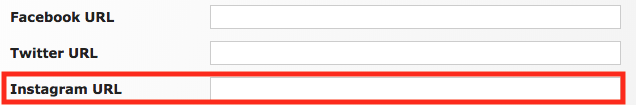

Event Editor Enhancement: Datepicker for Administrators
This feature allows administrators to choose dates for their application cycles using a calendar datepicker. This provides an easier way to select dates and prevents administrators from choosing invalid dates. Previously, all dates had to be picked through drop-downs.
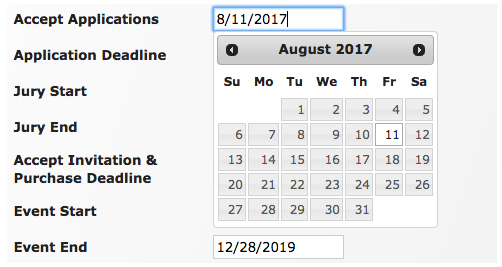
Image View: Bug Fix to Address Minor Image Distortion
There was an error causing minor distortion at the bottom of some vertical image previews. This did not occur in jury previews or for jurors. The issue was isolated to pre-jurying portions of the site when administrators reviewed applications.
Contact Us Emails: Bug Fix for Artist Help Tickets
In certain cases, the Contact Us window would appear at the bottom of the screen when an artist went to send an email to the ZAPP team. The Contact Us ticket would also not submit if an error existed. For increased usability, the window will now always appear in the center of the screen and users will be able to submit the ticket once errors are corrected.
Do you have a suggestion for a new feature on ZAPP? Send us an email at contactzapp@westaf.org.
