
The jury process for art events of all sizes requires a great deal of time and energy in order to be successful. Event administrators are tasked with finding experienced, thoughtful, and professional jurors to evaluate artists’ submissions, in addition to managing the logistics of an in-person or online jury process.
For artists, one of the most difficult parts of the jury process can be the waiting—waiting to learn the results of the jury, waiting to accept or decline an invitation to another festival, waiting to buy a booth, or just waiting to see how a new body of work was received by jurors.
As jury season is upon us once again, we’ve put together a few tips for administrators running juries and included some information to illuminate the process for artists.
The Jury Process
Just as art fairs and festivals vary in size, location, resources, etc., so do the juries for these events. Of all the juries we’ve seen, no two are exactly alike!
Here are some of the most common types of juries the ZAPP team has encountered:
- Single round jurying: All applicants are juried in a single round. Applications are given a single score and a threshold is set to determine the highest scoring artists in each medium category.
- Multiple round jurying: Applicants are scored in multiple rounds. Typically, after each round, the lowest scoring artists are removed from the jury pool, making the applicant pool smaller and smaller each round. Often, the scoring schema changes from round to round. For example, in round one, scoring may be 1-7 and in round two, it may shift to 1-5. This method is generally used for events with large applicant pools and those that conduct their jury processes in person.
- Rolling Jury: Administrators or jurors make decisions to invite or not invite artists while the application process is still open. This typically involves a review of applications as they are submitted or on a weekly basis.
In addition to these types of juries, there are also other ways to categorize jury types, such as an in-person jury vs. remote jury.
- An in-person jury is one where the jury process takes place at a specific location—the festival office or a rented hotel space—and all jurors score the applicants together in one room, where there is often discussion about the submissions. In some cases, events choose to use ZAPP’s JuryBuddy™ system to project large, high-definition images simultaneously. These are known as “projected juries.” Click here for a list of shows with projected juries!
- A remote jury is one where the event administrator has provided access to the ZAPP jury portal and provided a window of time for jurors to view application images, score, and provide feedback—all through ZAPP.
Best Practices
Administrators frequently contact the ZAPP team with questions about the jury—and not just questions about the system! Often, administrators are curious to know how other events handle specific situations, run their jury processes, or what artists are looking for. Here are some of the most common themes that come up:
✅ Transparency. The more transparent you are about your jury process, the more faith artists will have in your festival! It’s recommended that shows clearly outline how their jury process will work, from the number of rounds and jurors to the type of scoring. This can easily be done by using the Jury Details feature in ZAPP. While these details are optional, artists will appreciate having all of this information.
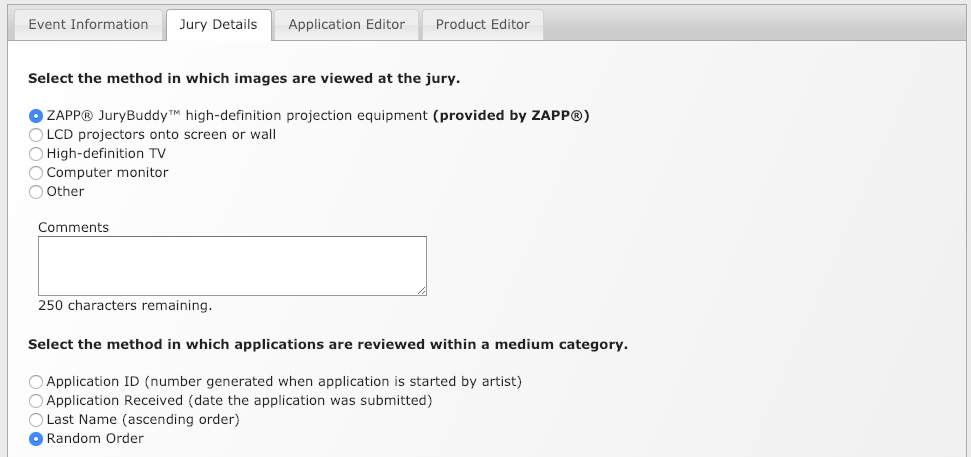
Transparency is also a factor when determining if, when, and how to share jury results. Sometimes a show may simply not have enough time or resources to share juror scores and comments with applicants. It’s also true that some jurors may not have enough time to provide feedback for every application; however, if administrators want to provide jury scores and comments to artists, this can be easily done in ZAPP with the click of a button!
Jury scores and comments can be easily sent to applicants through the Communication tool. Go to Event>Communication, select the status(es) of the applicants that you have chosen to receive scores and comments, compose the email, and check the box under Add Merged Data that reads “Show Anonymous Jury Scores & Comments.”
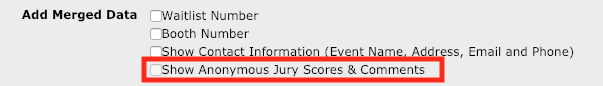
Keep in mind that artists will never see this information unless show administrators explicitly choose to share it.
✅ Clarity. If a show’s jury has more than one jury process, conducts a “rolling” jury, or has other unique components to it, it’s best to clearly communicate any nuances or important information in any communications to artists. This can be done on a show’s event prospectus, website, and by emailing artists who have applied. Many shows also choose to highlight their jurors and their backgrounds so artists understand who will be evaluating their work.
✅ Timeliness. Artists rely on jury notifications to help them plan their show seasons. As much as possible, stick to your posted jury results notification dates. If something happens—because we know sometimes things come up!—we recommend emailing your artists to let them know about the delay and when they can expect to see the results.
DID YOU KNOW?
When your Hide Current Artist Status setting is set to “Yes,” artists will not be able to see what status they have been placed in or buy products for your show. This setting can be found in your Jury Set-Up.
Jury Checklist
If your eyes are spinning and the jury process seems more daunting than ever, don’t fret! We’ve developed a quick checklist for administrators using ZAPP that you can view below:
Event > Management
Pre-Jury preparation
- Ensure that all artists being juried are in the Received status
Jury > Administration
Setting up your jury
- Assign Jurors to your show by clicking Add Juror and then giving them access to your show using the Juror Editor
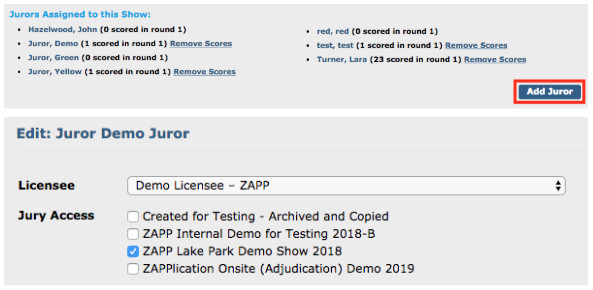
- Change Current Jury Status to “In Progress,” Change Hide Current Artist Status to “Yes”
- Each time a round of jurying comes to an end, ensure each juror has scored every applicant that they were assigned
Removing Artists
- After each round of jurying, remove the artists that have not met your criteria
- Click Remove Artists
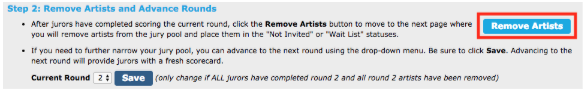
- Check the boxes next to the disciplines from which you wish to remove artists
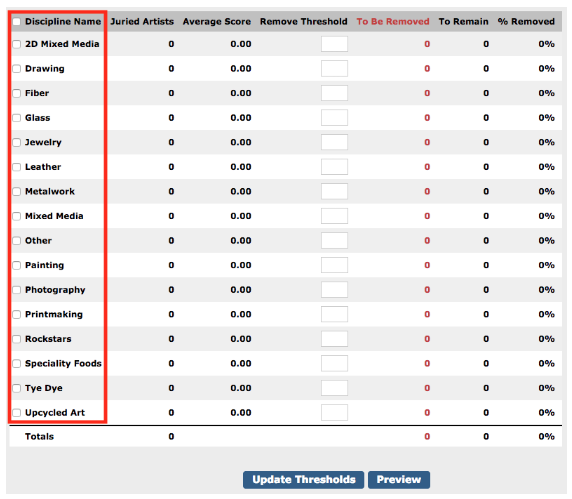
- Click Update Thresholds and then Preview
- Change the status of artists in this category if you would like (it automatically defaults to Not Invited)
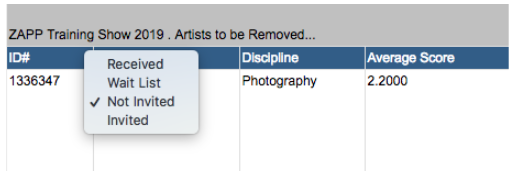
- Click Remove Artists to save your changes
Inviting Artists
- Click Invite Artists
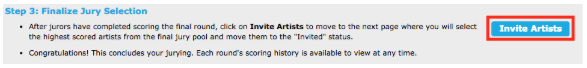
- Check the boxes next to the disciplines to invite artists from those categories
- Click Preview, and then ensure that all statuses are either Invited or set to another status of your choice (e.g. Wait List)
- Click Invite Artists to save your work on this page
Event > Management
Post-Jury management
- If you choose to waitlist artists, assign them Wait List Numbers
- If you choose to assign Booth Numbers, assign booth numbers
Event > Communication
Contact your Invited, Not Invited, and Wait Listed artists with next steps
Have a question about your jury or something to add to this post? Email us at contactzapp@westaf.org.
