The ZAPP team regularly releases new features, improvements, and fixes for the site. Read on to see what changed in February and March!
Improvements
Introducing the Custom Table
We recently redesigned the table on the Event Administration page. You can now customize this table by selecting up to eight fields at one time — including fields that were never seen in the previous table!
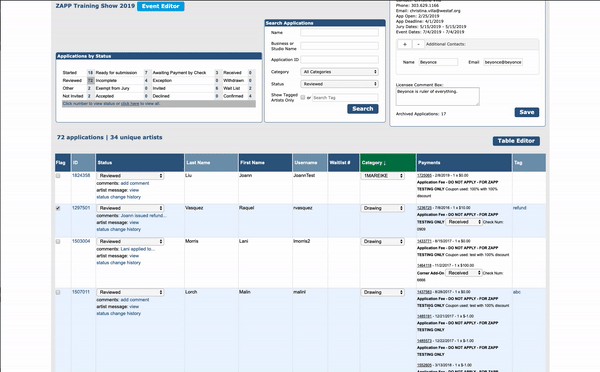
To use this new feature, click on the “Table Editor” button on the right hand side and select up to eight fields. Keep in mind that the Flag, Application ID, Status, Last Name, and First Name cannot be removed. They do not count towards the eight fields you can select.
With this enhancement, administrators also have the ability to easily email individual artists. As long as the Email Address field is selected, they can simply click the email listed to email individual artists.
Number of Unique Artists
Many shows accept multiple applications for each artist. To assist with the management of these events, the number of unique artists as well as the total number of applications now displays above the table on the Events Administration page.

To find unique artists, administrators can download the Contacts report and use the “Find Duplicates” option within Excel. Administrators can also sort the data by username to see duplicates.
Medium Category Selection for the Monitor Jury
This improvement ensures jurors choose a medium category before they begin scoring. In the past, the default was set to all categories and jurors sometimes missed the option to score by medium.
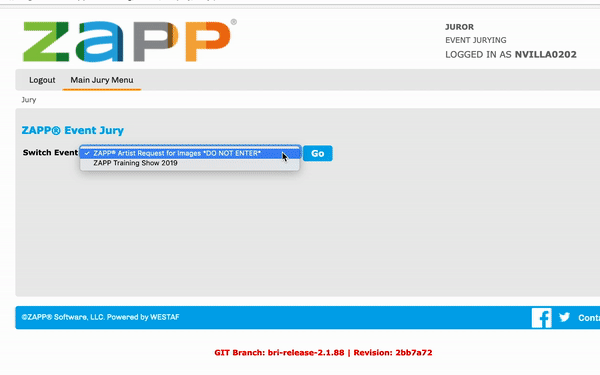
This enhancement also introduces auto-refresh so jurors see their scores immediately after closing the scoring window!
Update: Legal Agreement Messaging
We changed the message artists see when they start an application for a festival to which they have already applied. Within My ZAPPlications, they will be able to find and review the application(s) they already submitted.
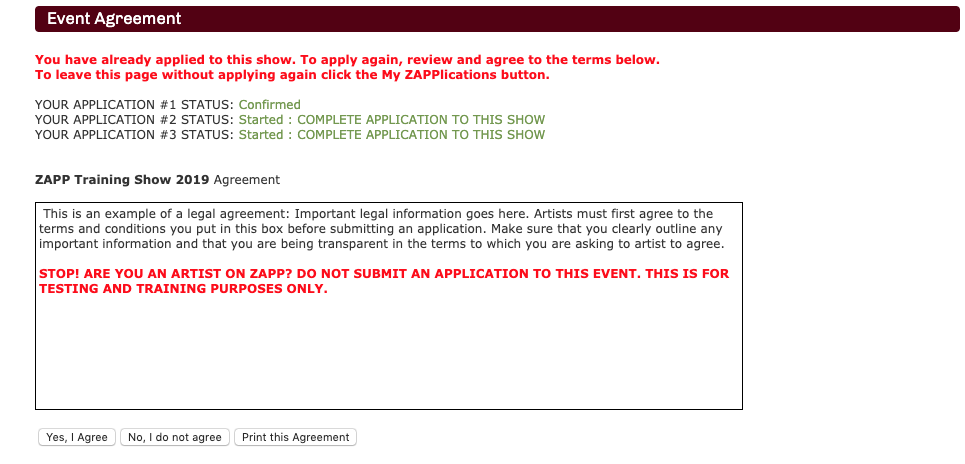
Fixes
Download Scores for the Random Sub-Sort Option
This release fixes a bug within the “Sub-sort Artists By: Random” option for the jury. Administrators were previously unable to download the scoring history when the jury was sorted in random order. The issue is now resolved and administrators are able to download scores and comments for any sub-sort option.
Do you have a suggestion for a new feature on ZAPP? Send us an email at contactzapp@westaf.org.
