The ZAPP team regularly releases new features, improvements, and fixes for the site. Read on to see what changed in the summer of 2019!
Improvements
An Update to the Monitor Jury Scorecard
As part of our series of enhancements to the monitor jury (check out Image Zoom!), the body of work and scorecard pages have been updated to bring the scoring elements to the forefront of the page.
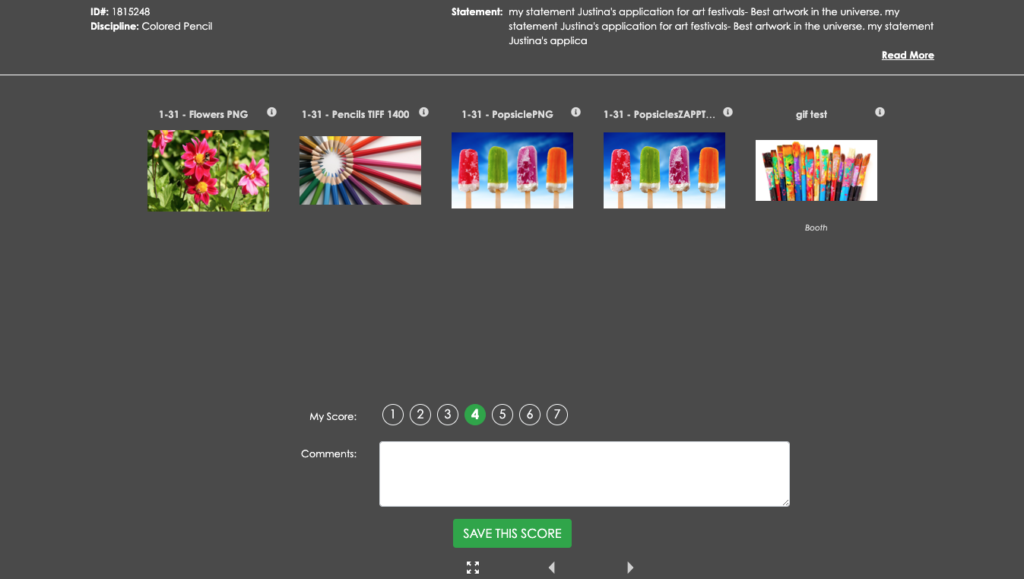
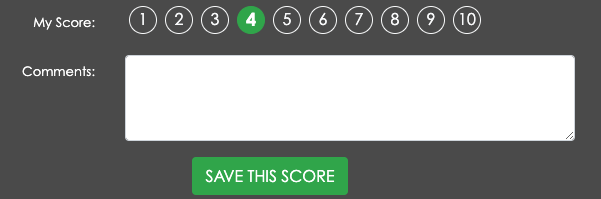
To score, jurors can now click directly on the number itself — a change we made to make the scoring process more intuitive. Jurors can view additional information about a piece of artwork by clicking on the “i” icon to the right of every image name.
Booth Deposits
We recently added a “Deposit” product type to our Product Editor to give administrators more flexible payment options for their artists. This product type was designed to allow artists to purchase a booth deposit and remain in the Invited status. For administrators, a tag labeled “DEPOSIT” will be automatically added to artists’ applications when they purchase this product type.
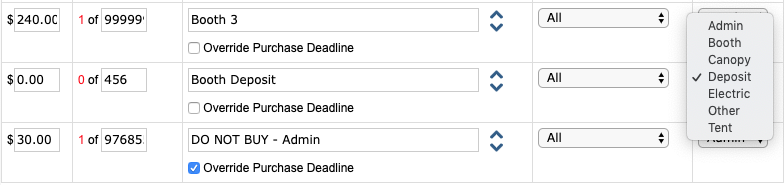
Share events directly on social media
This improvement adds a social media sidebar to each event information page. Users can now share the event information directly on the social media platform of their choice.
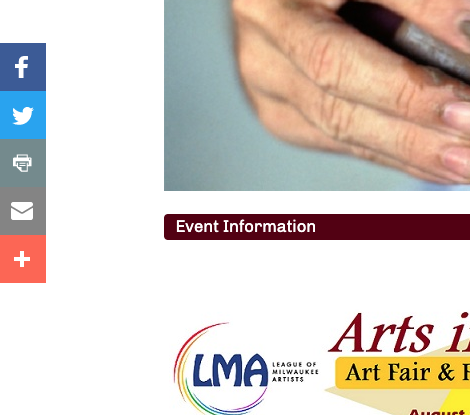
Limited Login Attempts
This enhancement sets the maximum number of login attempts to 10 for the user’s security. After a user enters an incorrect password 10 times, users will either need to reset their password or they will be locked out of their account for 30 minutes.
BCC for Communications
Administrators now have the option to bcc up to five email addresses on all communications sent through ZAPP. When BCCing multiple emails, administrators will need to add a comma between each email.
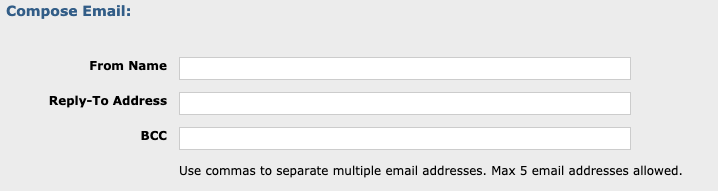
Fixes
Local Admins Can Choose to Randomly Sort Artists
This allows local admins to change the “Sub-sort Artists By” option to Random. Previously, ZAPP team members had to manually change it for administrators who wished to use this option.
Artists Can Modify Their Username
When artists attempted to change their usernames, they would get an error message. This issue has been resolved and artists can now update their usernames (so long as they meet the system requirements).
Pagination Retains on News Pages
Previously, when users attempted to filter by a certain category on the News page (Creative Conversations, Changes, etc), moving to the next page did not retain this filter. This is no longer an issue.
