One of our favorite series of enhancements in 2019 was to our jury module. Designed to give your jurors more tools to review and score submissions, and then review their scores, our jury tool is equipped to streamline juries of any size.
A revamped landing page
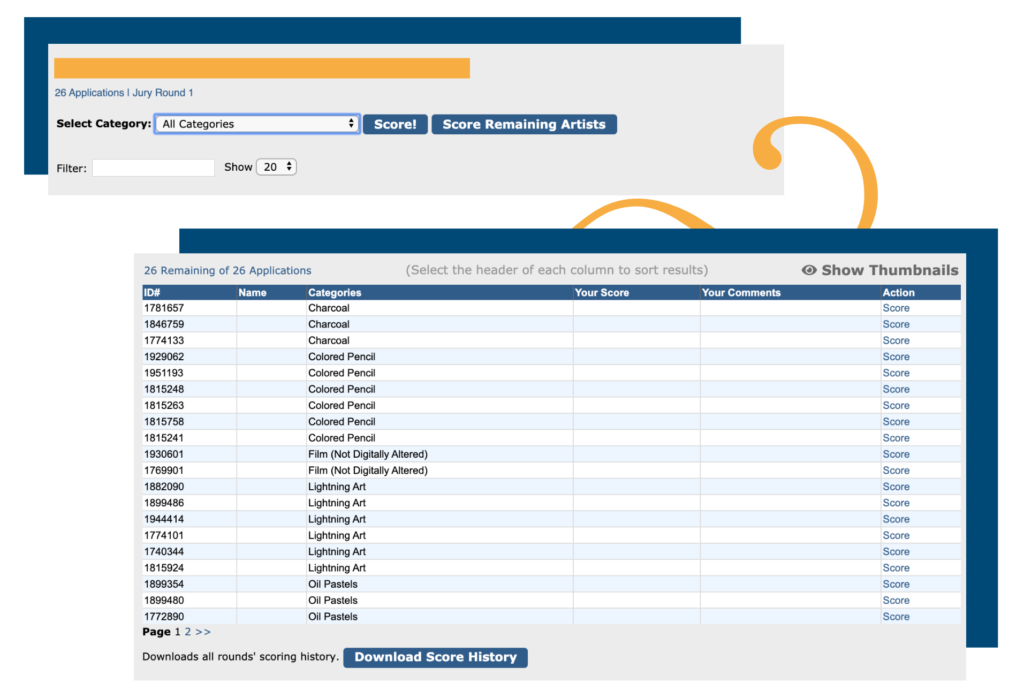
With the new landing page, jurors can see a quick view of their progress — how many applicants are in the jury pool overall and how many they still need to score. For shows that jury in multiple rounds, jurors can now conveniently and easily see what round they’re in and can download scores from previous rounds by selecting the “Download Score History” button under the table.
Jurors can also click “Show Thumbnails” to view a thumbnail of an artwork image from each application. This feature allows jurors to see their scores next to an image thumbnail for a visual comparison of scores from one applicant to another. On the jury table, jurors can now also sort the data by each column header: ID#, Name, Category, Score, Comments, and Action. If a juror is looking to filter the list of artists, they can do so by score, by medium category, or in juries that are not blind, they can also filter by artist or collaborator name.
Image Zoom for the Monitor Jury
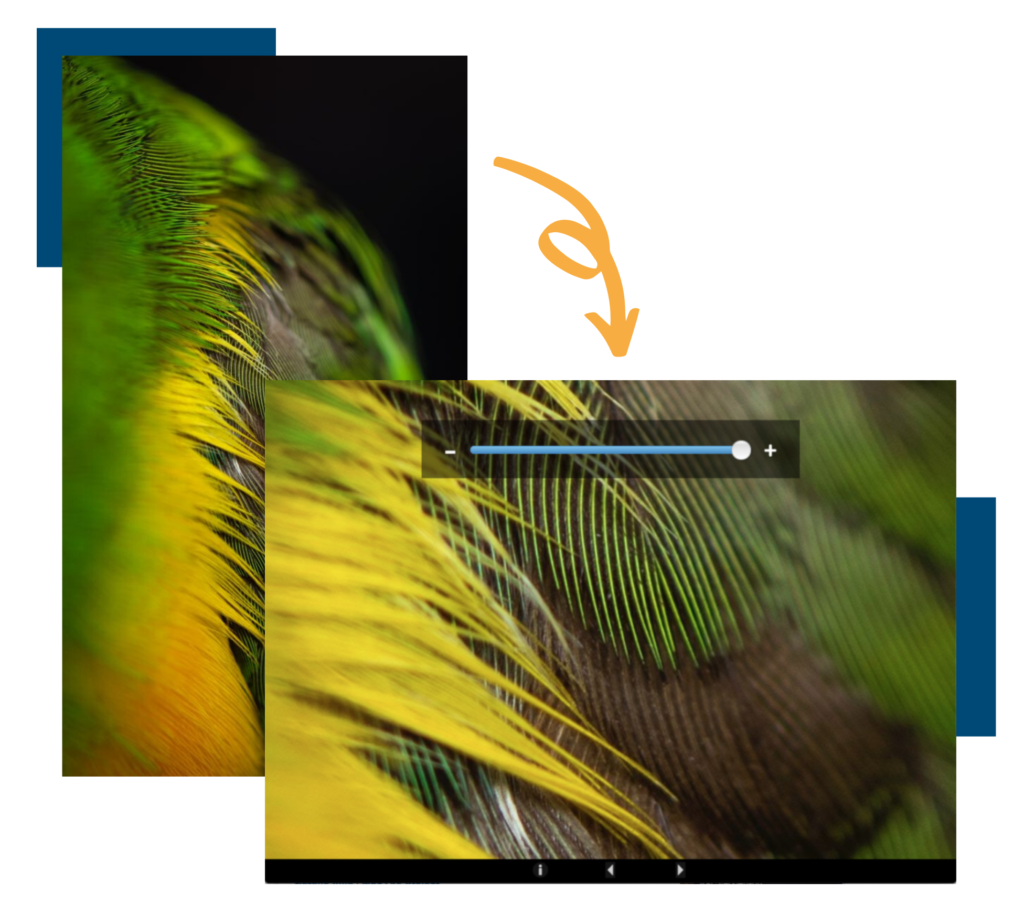
Introduced early last year, image zoom gives jurors the ability to zoom in on images when reviewing and scoring applicants within a monitor jury. We also introduced this feature for artists when previewing their applications before they submit; now they can zoom in the way a juror can by using the “preview as juror” feature. We plan to add image zoom functionality to the administrator slideshow and the projected jury scorecard later this year.
An Upgrade to the Monitor Jury Scorecard
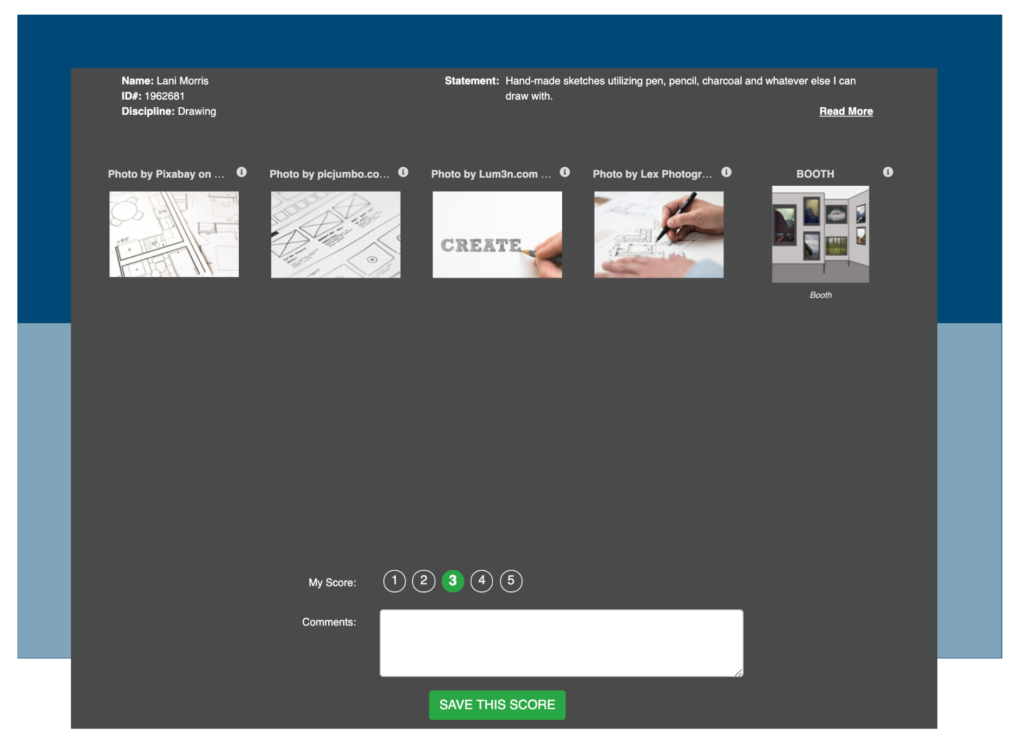
Our redesign of the monitor jury scorecard calls attention to the scoring options and the comments box for quick and easy scoring. Clicking the “i” next to each image title will bring up additional image details.
We are always updating all areas of ZAPP. Have an enhancement for the jury, artist side, or admin side of ZAPP? Email us at contactzapp@westaf.org.
