Our March and April enhancements and fixes are live! Our newest set of features includes an improved workflow for the admin custom question editor and a condensed version of the Apply to Shows and Events List pages for artists.
A New Custom Question Editor
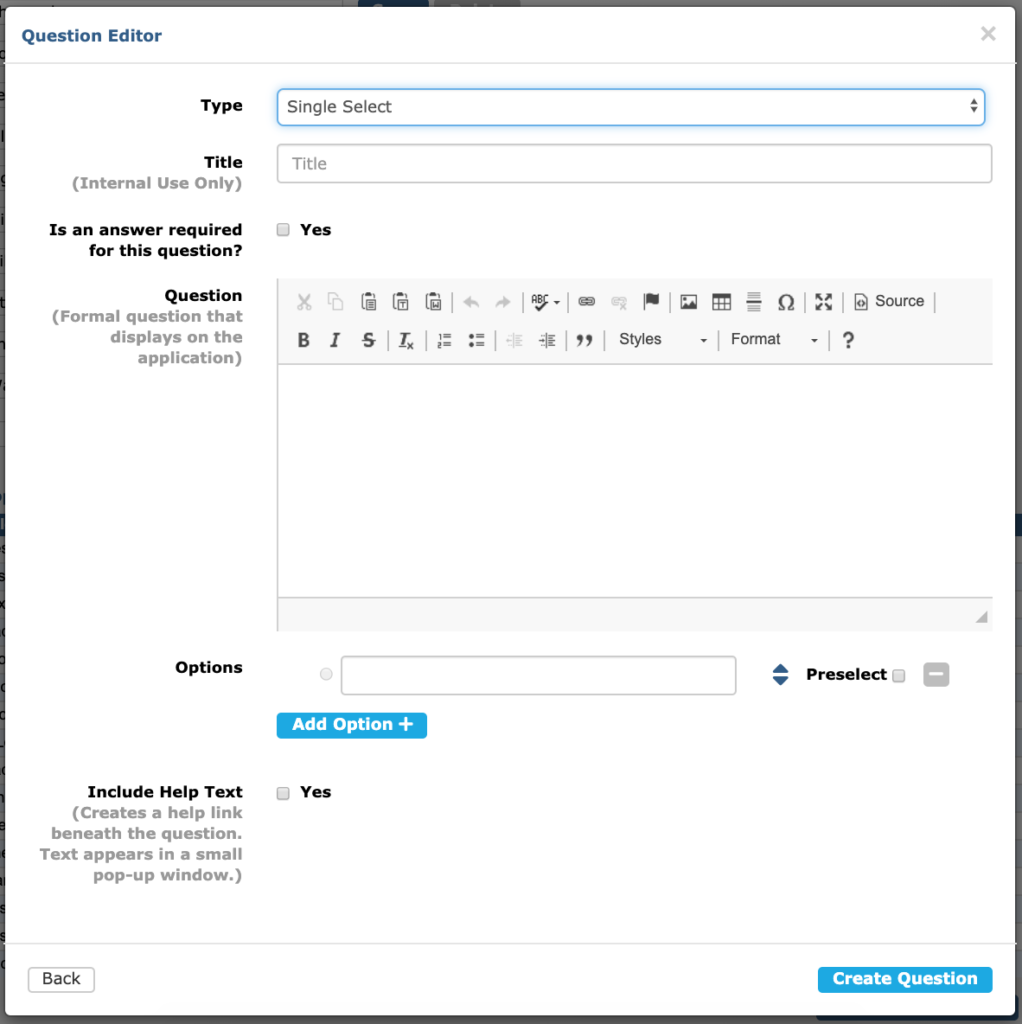
We’ve updated our Custom Question Editor to give administrators a more streamlined way to create their own application questions. You can now add and remove options for multi-select questions in the editor itself.
This update will enable us to add conditional questions in the future – allowing you to customize your application even further and show or hide specific questions based on answers provided by artists.
A Condensed Apply to Shows/Events List Page
To fit more event cards on a page, we’ve condensed the listings on the Apply to Shows and Events List pages. The same information – event name, location, dates, fee, application deadline, and the notification date – will still display on each listing.
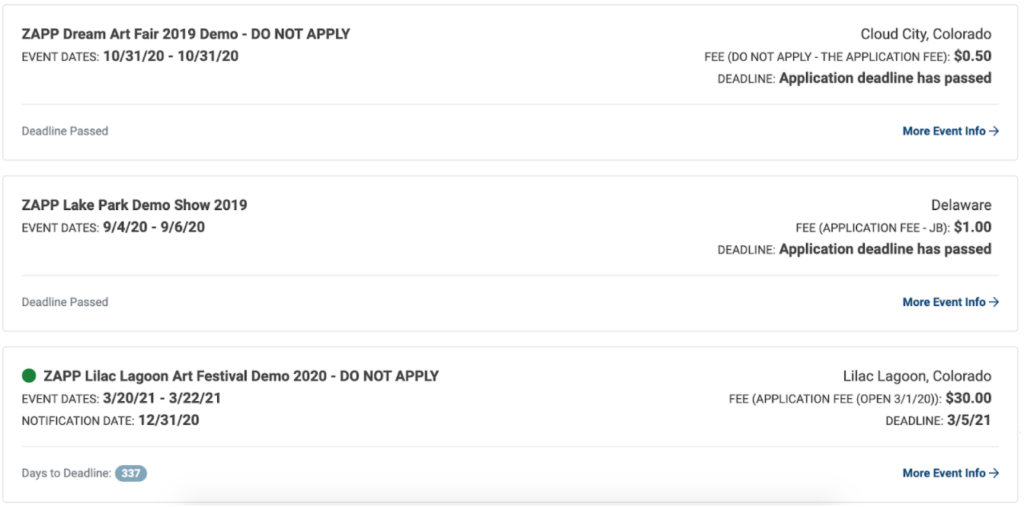
Accept Applications Date Now Visible
This update adds the date a show will begin accepting applications at the top of its prospectus.
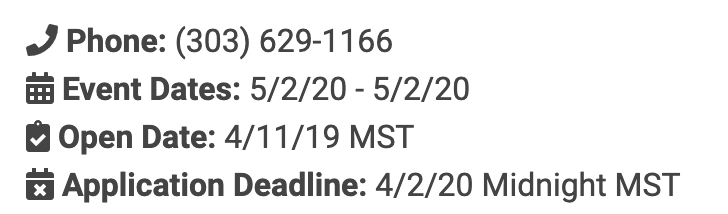
An Update to the Booth Shot Workflow
This update helps alleviate some common issues our team troubleshoots with ZAPP artists. Now, in the Portfolio, users choose whether or not their image is a booth shot before they fill out any additional image details. The ZAPP team has also added explanations for what constitutes a booth shot on the portfolio and application pages, as well as an error message that specifically tells artists to include a booth shot, if they have not done so.
Additional CAPTCHAs, Additional Security
This update adds a CAPTCHA to the Login, Forgot Username, and Forgot Password pages to ensure additional security for our users. The CAPTCHA for the registration process has also been moved to the last page. Adding a CAPTCHA ensures that a human, not a robot, is accessing the page.
Fix: In-progress Applications with Deleted Images will Move Back to Started
Before the fix, if artists deleted an image from their portfolio after it had been attached to an in-progress application, they would be able to submit their application with an incorrect number of images. Now, if an image attached to an application is deleted before the application is submitted, the status of the application will be changed to Started, and applicants will be instructed to select a new image before re-submitting their application.
Do you have a suggestion for a new feature on ZAPP? Email us at contactzapp@westaf.org. View past fixes and features.
