It’s no secret that art fairs and festivals will look vastly different in 2021 and beyond. With hundreds of events adapting to the new landscape in their own unique ways, transparency throughout your application cycle is going to be more important than ever.
It can be hard to keep track of all the areas in ZAPP that you’ll need to update for your 2021 event, but we’ve got you covered. We have compiled a list of 10 areas to address as you begin building your 2021 event application:
- Application process
- Results notification date
- Communication schedule
- Juried or non-juried
- Artists exempt from the jury
- Spaces available
- In-depth refund policies
- Booth pricing
- Load-in & load-out process
- Information verification
1. Application process and timeline of events
Do you have multiple application periods? Do your fees increase after a certain date? Do artist applications go through a review process before being juried? All applicable information can and should be included within your General Information.
You can also include a timeline of important events, which may include:
- Application open date: Many events publish their event details before they accept applications. Include this date to help artists plan for when they can submit an application.
- Early bird/late fee deadlines: Communicate the price and dates for which early or late fees apply.
- Application deadline(s): Help artists plan by listing any planned deadline extensions.
- Jury dates: List the duration of your jury and/or the frequency if you conduct a rolling jury.
- Results notification date: Let artists know the date they can expect to hear the results of your jury.
- Accept invitation and purchase deadline: The date by which artists need to accept your invitation and pay for their booth space.
- Event load-in and load-out dates: All shows have different load-in and -out schedules. You can help artists easily find and reference yours by including this information in your event details.
We added a timeline to Event Information pages that will automatically contain your application open date, application deadline, notification date, purchase deadline, and event start date. Along with this update, we also have a couple of features you can or will be able to use soon to assist with the process.
Early Bird & Late Jury/Application Fees
If you offer early bird and late fees for your application or jury fee, you can add them within your Product Editor. These fees will then display along with your normal jury fee on the Event Information page to incentivize artists to apply early.
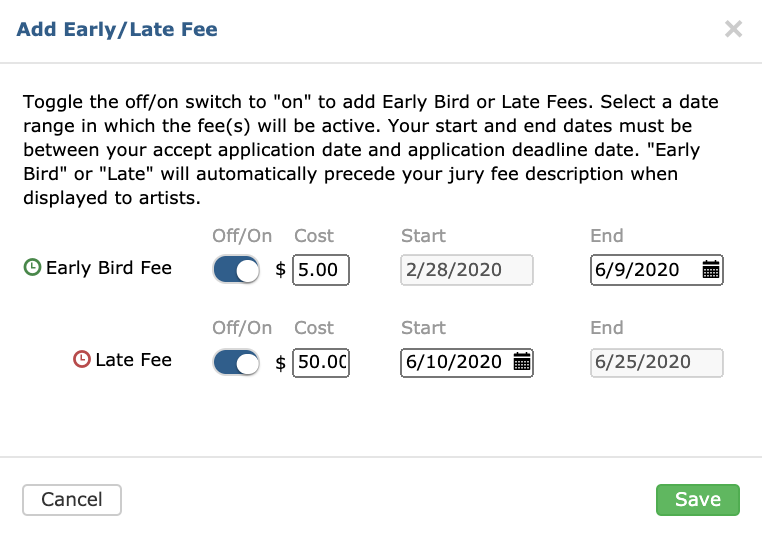
Learn to Add Early/Late Fees with ZAPP
Coming soon: Invitational Only Applications
In the coming months, we plan to implement a feature that will allow you to collect submissions from only those who are eligible to apply. By marking your event as invitational only, the application will require artists to enter a custom code before they can work on the application. As the administrator, you’ll have access to this code—much like coupon codes—and can share it with any artists who should apply to your show. This will be particularly useful for events that plan to only have 2020 invited artists apply.
2. Results notification date
The notification date is the date you plan to communicate if artists were invited, waitlisted, or not invited to your event. If you are releasing that information on a specific date, you can enter it right into the Notification Date field on your Event Information tab. Make sure to check the “Display” box so artists can see the date on your prospectus.
If you host a rolling jury or a custom selection process, simply list your notification periods—such as “results will be sent within a week of the application being received”—within your General Information. If you created a custom timeline, listing it there can be the perfect way to communicate this process.
3. Communication schedule
With uncertainty surrounding all mass gatherings, including a communication schedule in your 2021 prospectus can assure artists of your commitment to updating them as soon as you have information to share.
A communication schedule can be as specific or vague as you’d like. You may want to include the specific dates by which you will email artists cancellation updates or you could simply state that, should your event be impacted, you will make a decision and send an update no later than, say, 30 days before your event.
4. Juried or non-juried
In a recent update, we added a field that requires events to self identify as a juried or non-juried event. Artists will also be able to filter events by juried or non-juried as they search through the Events List so they can more easily find the events that suit them best.
Either way, the more information you can add about your selection process, the better. Consider adding how you select your jurors, how many jurors you actually have, and how long the process takes. The information you release can add credibility to your event.
5. Artists exempt from the jury
Along with the basic jury details, including how many artists are exempt from the jury is absolutely essential. It is one of the most common requests we hear from artists, as many look ahead to the limited spaces that will be available in 2021 because of events rolling over their 2020 artists.
As part of our juried or non-juried event enhancement, those with juried events will need to fill out the number of spaces being juried for and the number of artists being reinvited from the previous year(s). If you are not jurying your event, these fields are not required. If you are automatically inviting artists from the previous year(s), we encourage you to add that information into your prospectus as well.
6. Spaces available
Hand in hand with including the number of artists is including the number of spaces available— essentially the number of spaces you are jurying for or will be filling with new applicants. Artists will be able to use this number to determine whether or not they wish to apply and what their chances are of getting juried in. This will be particularly useful to artists who may have been hit hard by the pandemic and need to make strategic decisions about the events to which they apply.
7. Refund policy
A clear refund policy is one of your most powerful tools for building an artist base that feels confident in your event management. When building your refund policy, it’s best to include:
- Specific, clear policies for all products artists may purchase, including your jury or application fee;
- The dates by which an artist who wishes to withdraw from your event can receive a full or partial refund;
- The manner in which artists should request a refund;
- The refund amount, reimbursement method, and time frame in which the refund will be delivered;
- A weather-specific policy for outdoor events; and
- A policy for cancellations resulting from the pandemic or another national or global catastrophe.
The refund policy should be clearly stated within the event prospectus. You may also wish to include your policy in your legal agreement and—specifically for booth products—in communications with your artists.
8. Booth pricing
Booth information and pricing can be included in your event prospectus within the Booth Information section. The benefit to using our individual sections rather than adding all the information into General Information is that each section creates a button for artists to jump down to that section when viewing your Event Information page.
Booth prices in your Product Editor are not visible until an artist has been invited and you are actively selling those products. Including pricing details on your event prospectus can ensure that artists are aware of the prices before being invited and, thus, more likely to accept your invitation and purchase the booth product. If you are offering any payment plans or deposit options, you can also list them within this section. If you’ve never used our deposit product type before, learn more about it in our Summer 2019 release blog!
9. Load-in & load-out process
In addition to booth pricing and payment plans, you can include your load-in and load-out processes within your Booth Information section. This can include the dates and times at which artists will be able to load-in and -out, as well as your check-in process and driving restrictions.
Artists can view your prospectus any time after your event is published, so adding this information at this stage will give your invited artists an easy point of reference as they make preparations to attend your event.
10. Information verification
If you have information you absolutely want your artists to answer before they apply, you can add a required custom question to your application within your Application Editor tab.
For example, if you are going to have 2020 invited artists apply to your event with a coupon at the same time as new artists are applying for the remaining spaces, you can add two questions to collect this information from them.
First, add a single select question to your application that asks whether or not the artist is an invited 2020 applicant. Add two answers (yes and no) and make the question required. Save your question.
Next, add a text question to your application. This question can ask 2020 artists to enter their application ID from 2020. You can instruct artists to find their application IDs on their My ZAPPlications page in case they do not know where to find that information. You will want to enable conditional logic for this question and set the question to show only if the answer to the previous question was yes. You can then make this question required. Your application will only show the text box question to artists who said that they were invited in 2020.
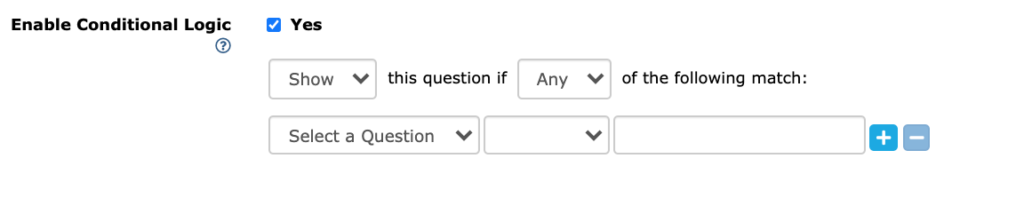
Learn to use Conditional Logic on ZAPP
As always, keep your event transparent and artist friendly.
We all have the same goal: to support the arts, artists, and the events that keep the arts prolific in communities across the country. By using these tools, artists will be able to find and apply to the events that best suit them, and events will be able to attract artists who will come back year after year.
Feedback? Email us at contactzapp@westaf.org.
