Our newest set of features is now available on the administrator and artist sides of ZAPP. This round of enhancements features a brand new event type, a redesigned My ZAPPlications page for artists, and an updated Artist Citation page for event administrators. Read on to learn more about these changes.
Invitational Events
An invitational event is a brand new event type that requires artists to enter a passcode to apply to an event. This event type is ideal for fairs and festivals that are automatically inviting their 2020 artists to the 2021 event and, therefore, not accepting new applications, or for those who want to limit submissions to a specific group of artists.
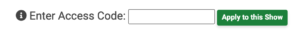
Need to create an invitational event? Submit a ticket to the ZAPP team and we can activate the setting. Once an event has been turned into an invitational event, a code will appear on the upper right hand side in the Event Editor that can then be sent to artists who you want to apply.
Artists can also filter by invitational events to easily search for and find the events to which they have been given a passcode.
Virtual Events
With the rise of virtual events across the country, we’ve added a new virtual event type to the Event Information section of the Event Editor. Artists will be able to find the event on the Apply to Shows, Events List, and Events Calendar pages when they filter by “Virtual Events.”
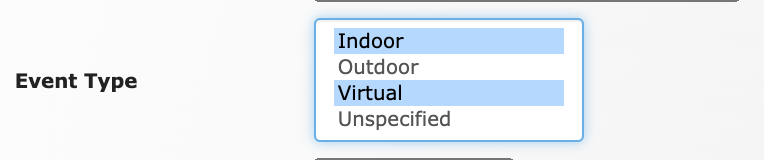
Administrators can also now select more than one event type within the box—this is particularly useful for any events that have virtual components or have transitioned from a physical event to a virtual event in 2020.
Juried vs. Non-Juried Events
With so many events rolling artists over from their cancelled 2020 event to their 2021 event, we’ve added a new way for shows to indicate if they will jury artists or not. All events will now need to fill out the following fields on the Jury Details tab in the Event Editor:
- The average number of applications received each year.
- The average number of artists selected from the jury to participate.
- The average number of exempt from jury artists.
Events that will jury will also be required to list how they select returning artists. On the artist side of ZAPP, applicants can filter the Events List, Apply to Shows, and Events Calendar pages by juried or non-juried to help artists make the most informed decisions when submitting applications.
My ZAPPlications: Redesigned
After receiving artist requests to condense the My ZAPPlications page, we created a new design that allows artists to collapse their listings to see their applications and statuses at a glance. Expanding one (or all) of the applications will show all relevant information from Application ID to the Application Deadline and Notification Date.
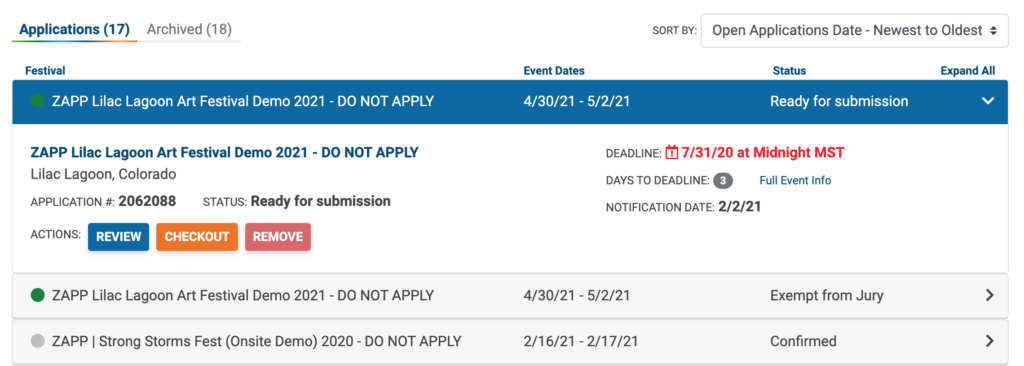
A Revamped Artist Citation Page
We redesigned the Artist Citation page and added new functionality. The redesign helps essential information stand out in sections and the new functionality allows administrators to add comments to applications, flag applicants, and progress to the next or previous applicant in the list without needing to return to the Events Management page.
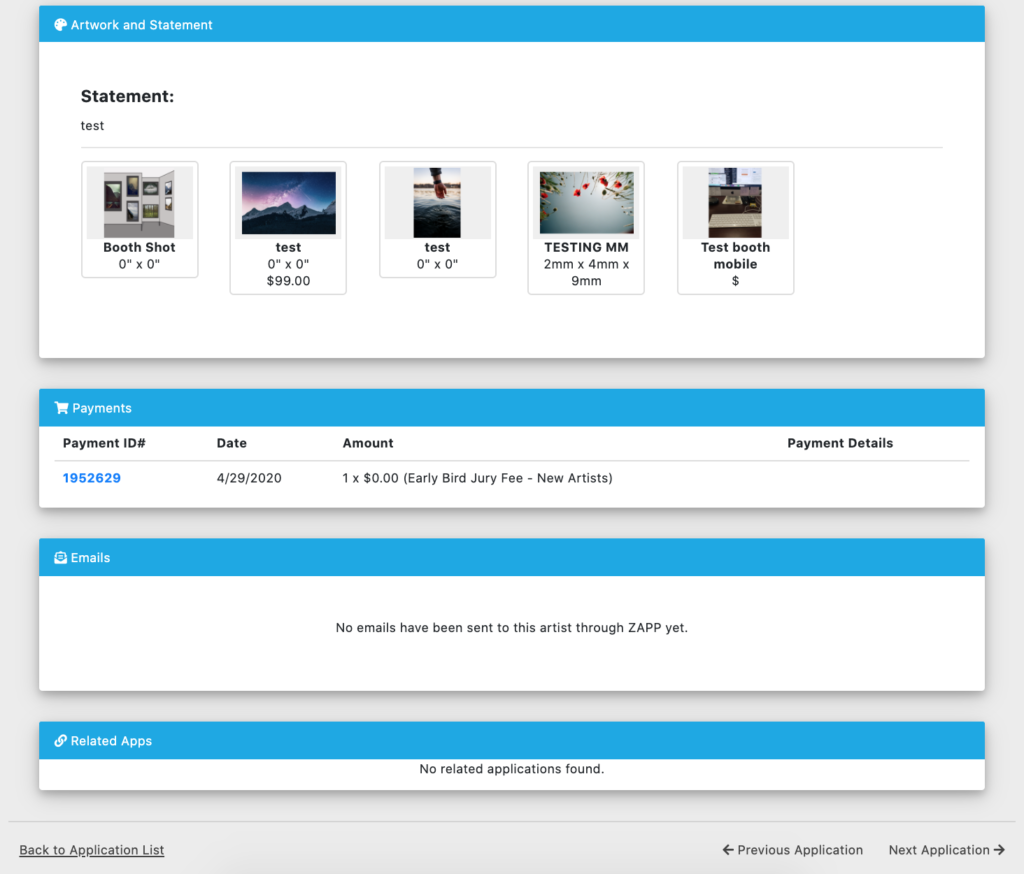
Event Information Timeline
The timeline on the Event Information page is a new feature designed to make it easier for artists to absorb relevant dates at a glance. Application open dates, application deadlines (including early bird and late fee deadlines), jury notification dates, accept invitation and purchase deadlines, and the event start date are all listed within the timeline.
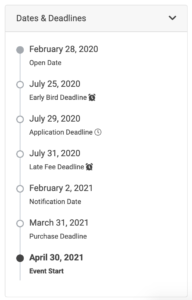
Do you have a suggestion for a new feature on ZAPP? Email us at contactzapp@westaf.org.
